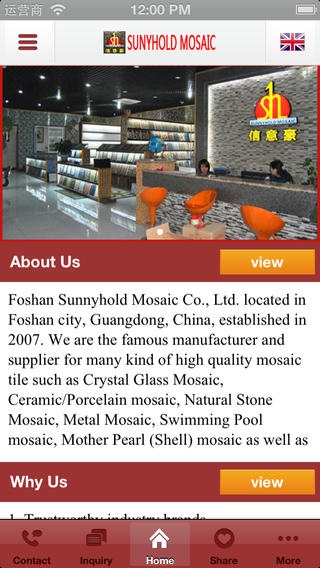SUNNYHOLD MOSAIC 1.0
Continue to app
Free Version
Publisher Description
Foshan Sunnyhold Mosaic Co., Ltd. located in Foshan city, Guangdong, China, established in 2007. We are the famous manufacturer and supplier for many kind of high quality mosaic tile such as Crystal Glass Mosaic, Ceramic/Porcelain mosaic, Natural Stone Mosaic, Metal Mosaic, Swimming Pool mosaic, Mother Pearl (Shell) mosaic as well as Puzzle/Cutting Pattern Mosaic with the best-quality and outstanding mosaic products by years of manufacturing experience, scientific management as well as advanced technology. Our products are integrated with latest faction showing art characteristics and standing out individual style, which are well effected from the customers of all over the world. 80% of our products are for exporting. SUNNYHOLD mosaic tile is the perfect decoration materials which are applicable the house, business center, plaza, hotel, garden, park, casino, villa You should be the partner with us under our working principle Quality First, Sincerity Basal, Satisfaction Proud to establish the long-term and the harmonious co-operation each other for creating the mutual benefit.
Requires iOS 5.0 or later. Compatible with iPhone, iPad, and iPod touch.
About SUNNYHOLD MOSAIC
SUNNYHOLD MOSAIC is a free app for iOS published in the Office Suites & Tools list of apps, part of Business.
The company that develops SUNNYHOLD MOSAIC is weining chen. The latest version released by its developer is 1.0.
To install SUNNYHOLD MOSAIC on your iOS device, just click the green Continue To App button above to start the installation process. The app is listed on our website since 2014-05-05 and was downloaded 2 times. We have already checked if the download link is safe, however for your own protection we recommend that you scan the downloaded app with your antivirus. Your antivirus may detect the SUNNYHOLD MOSAIC as malware if the download link is broken.
How to install SUNNYHOLD MOSAIC on your iOS device:
- Click on the Continue To App button on our website. This will redirect you to the App Store.
- Once the SUNNYHOLD MOSAIC is shown in the iTunes listing of your iOS device, you can start its download and installation. Tap on the GET button to the right of the app to start downloading it.
- If you are not logged-in the iOS appstore app, you'll be prompted for your your Apple ID and/or password.
- After SUNNYHOLD MOSAIC is downloaded, you'll see an INSTALL button to the right. Tap on it to start the actual installation of the iOS app.
- Once installation is finished you can tap on the OPEN button to start it. Its icon will also be added to your device home screen.